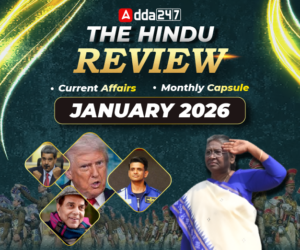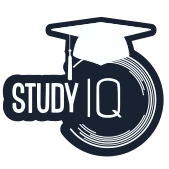The Ministry of Labour & Employment has directed the Employees’ Provident Fund Organisation (EPFO) to ensure Universal Account Number (UAN) activation for employees using Aadhaar-based OTP. This initiative aims to enhance access to EPFO’s digital services, promote transparency, and support the Employment Linked Incentive (ELI) Scheme. With phased implementation, starting with Aadhaar OTP and progressing to biometric authentication using face-recognition technology, the government is streamlining the activation process for maximum outreach and efficiency.
Objective
- Ensure employees benefit from EPFO’s comprehensive digital services.
- Facilitate seamless government delivery mechanisms using Aadhaar.
Government Directions
- Ministries/Departments must ensure subsidies and incentives are disbursed through Aadhaar Payment Bridge.
- 100% biometric Aadhaar authentication is to be implemented for welfare schemes.
Implementation Timeline
- First Stage: Aadhaar-based OTP activation by employers for employees.
- Employers must complete activation for new joinees by 30th November 2024.
- Extend activation to all employees subsequently.
- Second Stage: Introduce biometric authentication using face-recognition technology.
Benefits of UAN Activation
- Employees gain 24/7 online access to EPFO services.
Features include,
- Manage PF accounts
- View/download PF passbooks
- Submit claims for withdrawal, advances, or transfers
- Update personal details and track claims in real-time
- Eliminates the need for physical visits to EPFO offices.
Activation Process (Aadhaar OTP-Based)
- Visit the EPFO Member Portal.
- Click on the “Activate UAN” link under “Important Links”.
- Enter required details: UAN, Aadhaar number, name, date of birth, and Aadhaar-linked mobile number.
- Agree to Aadhaar OTP verification.
- Click “Get Authorization PIN” to receive OTP on Aadhaar-linked mobile number.
- Enter the OTP to complete activation.
- A password will be sent to the registered mobile number upon successful activation.
Future Implementation
- Biometric authentication with advanced face-recognition technology will further enhance security and accessibility.
| Summary/Static | Details |
| Why in the news? | The Ministry of Labour & Employment has directed the Employees’ Provident Fund Organisation (EPFO) to ensure Universal Account Number (UAN) activation for employees using Aadhaar-based OTP. |
| Objective | Ensure UAN activation for all employees to access EPFO’s digital services. |
| Key Directive | EPFO to work in campaign mode with employers for UAN activation using Aadhaar-based OTP. |
| First Stage Deadline | Employers must activate UAN for new joinees by 30th November 2024. |
| Second Stage | Enhancement Introduce biometric authentication using face-recognition technology. |
| Government Mandates | – Aadhaar Payment Bridge for welfare schemes.
– 100% biometric Aadhaar authentication for transparency and efficiency. Benefits of UAN Activation – 24/7 access to EPFO services from anywhere. – Manage PF accounts, view/download passbooks, submit claims, update details, track claims. – Eliminates physical visits to EPFO offices. |
| Aadhaar OTP Activation Steps | 1. Visit EPFO Member Portal.
2. Click “Activate UAN” under “Important Links”. 3. Enter UAN, Aadhaar, name, DOB, and Aadhaar-linked mobile number. 4. Complete Aadhaar OTP verification and activation. 5. Receive a password on the registered mobile number after successful activation. |
| Long-Term Impact | – Seamless delivery of welfare schemes.
– Enhanced transparency, efficiency, and accessibility for employees. |



 India’s Retail Inflation at 2.75 Percent...
India’s Retail Inflation at 2.75 Percent...
 India Revises CPI Base Year to 2024: Wha...
India Revises CPI Base Year to 2024: Wha...
 Goldman Sachs Turns Bullish on India: Wh...
Goldman Sachs Turns Bullish on India: Wh...