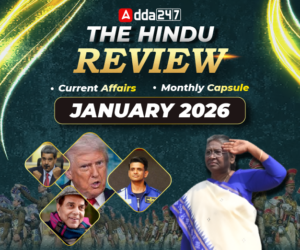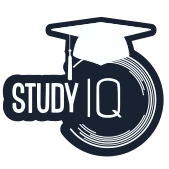The Reserve Bank of India (RBI) has unveiled a groundbreaking solution for individuals seeking their unclaimed deposits. Named the UDGAM (Unclaimed Deposits – Gateway to Access Information) portal, this centralized web platform is designed to simplify the process of locating unclaimed deposits across various banks. Here’s a comprehensive breakdown of the key features and steps involved:
The Purpose of UDGAM Portal
The RBI’s UDGAM portal serves as a user-friendly tool for individuals to track down their unclaimed deposits seamlessly, consolidating information from multiple banks into a single accessible location. With the growing prevalence of unclaimed deposits, RBI has been proactively promoting awareness campaigns to educate the public about this issue. Through UDGAM, RBI aims to empower citizens to identify their unclaimed deposits and engage with their respective banks to initiate claims.
How UDGAM Works
The UDGAM portal simplifies the process of identifying and claiming unclaimed deposits by streamlining the steps involved. RBI collaborated with Reserve Bank Information Technology Pvt Ltd (ReBIT), Indian Financial Technology & Allied Services (IFTAS), and select banks to develop this platform.
Currently, the UDGAM portal provides access to unclaimed deposit information from seven banks, including prominent names like State Bank of India, Punjab National Bank, South Indian Bank, Central Bank of India, Dhanlaxmi Bank, DBS Bank India, and CitiBank N.A. For other banks, the search feature will be introduced in phases by October 15, 2023.
Registration Process on UDGAM Portal
Getting started with the UDGAM portal is a straightforward process. Follow these steps to register and initiate your search for unclaimed deposits:
- Visit the Portal: Head to the UDGAM portal.
-
Register: Fill in your mobile number, name, password, and the provided CAPTCHA. After completing the form, submit your details.
-
OTP Verification: An OTP will be sent to your registered mobile number. Enter this OTP to proceed.
-
Login: Use your registered mobile number and password to log in to your UDGAM account.
- Additional OTP: Once you’ve entered your login details, you’ll be prompted to enter another OTP for added security.
- Enter Search Criteria: You’ll be directed to a page where you need to input the account holder’s name and the bank’s name. Additionally, choose at least one search criterion from options like PAN, Voter ID, Driving License Number, Passport Number, or Date of Birth.
-
Initiate Search: Click on the search button to trigger the system to retrieve and display your unclaimed deposits’ details.
Find More News Related to Banking

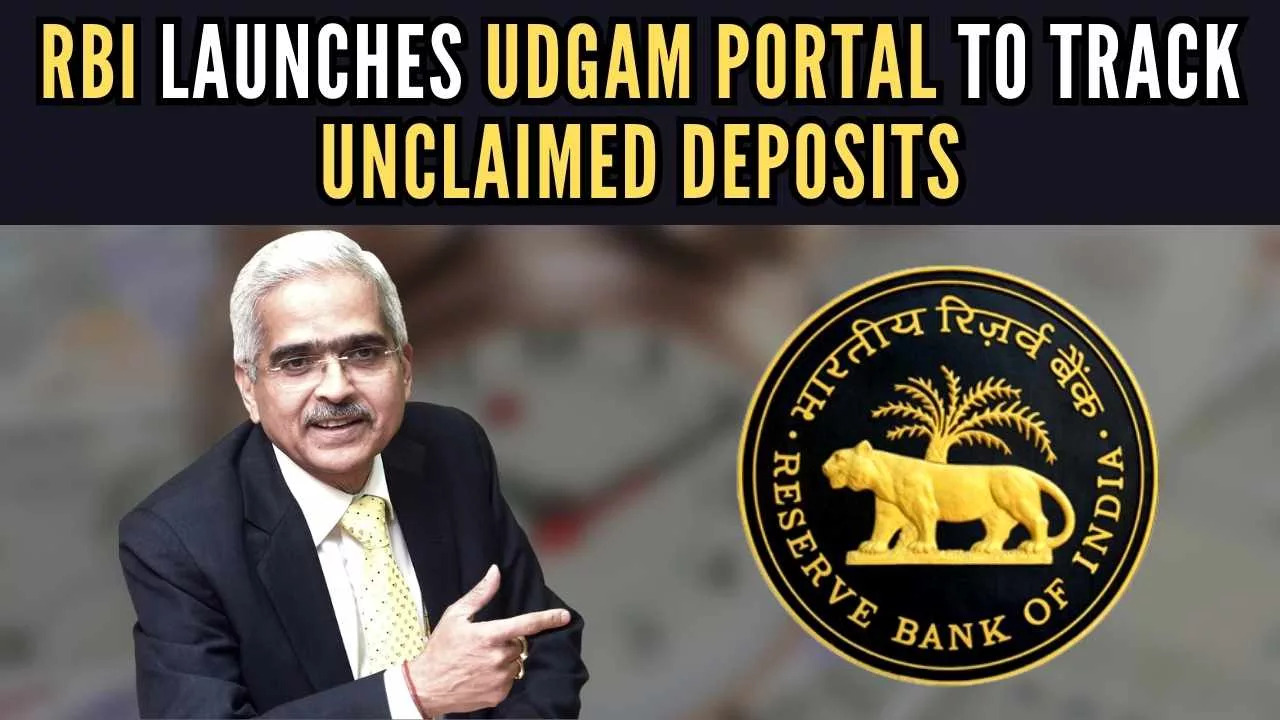
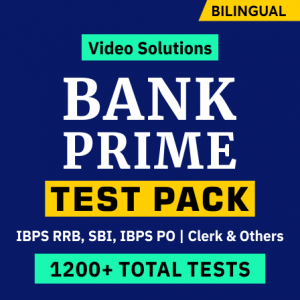

 IPC Lifts Ban: Russian and Belarusian At...
IPC Lifts Ban: Russian and Belarusian At...
 New Delhi Frontier AI Impact Commitments...
New Delhi Frontier AI Impact Commitments...
 GalaxEye’s AI-Powered OptoSAR Satellite ...
GalaxEye’s AI-Powered OptoSAR Satellite ...